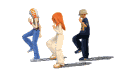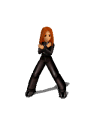bagaimana caranya qt masuk ke dalam sebuah PC yang administratornya di beri password dan hanya yang meberi password az atau yang bertindak sebagai adminlah yang tahu apa passwordnya.
cara untuk supaya kita bisa masuk ke dalam sebuah Komputer atau PC sebagai Administrator adalah sebagai berikut :
- Hidupin Komputer.
- Setelah keluar Screen Shoot Login.
- Tekan Ctrl + Alt + Del ( Sebanyak 2 Kali )
- Setelah keluar Kotak dialogs Box untuk masukin User ID dan password.
- Ketik di User ID dengan " Administrator " <== Inget tanpa tanda Petik
- Untuk Password Biarkan saja kosong.
- Setelah itu Tekan " OK " atau Enter
- Jreeenggg.............. 5x
Lihat hasilnya anda sudah menjadi administrator dalam sebuah PC atau komputer tanpa harus susah - susah cari password "Administratornya". Ini berkerja pada Win XP, Win 2000, Win NT, dll
Selamat Mencoba